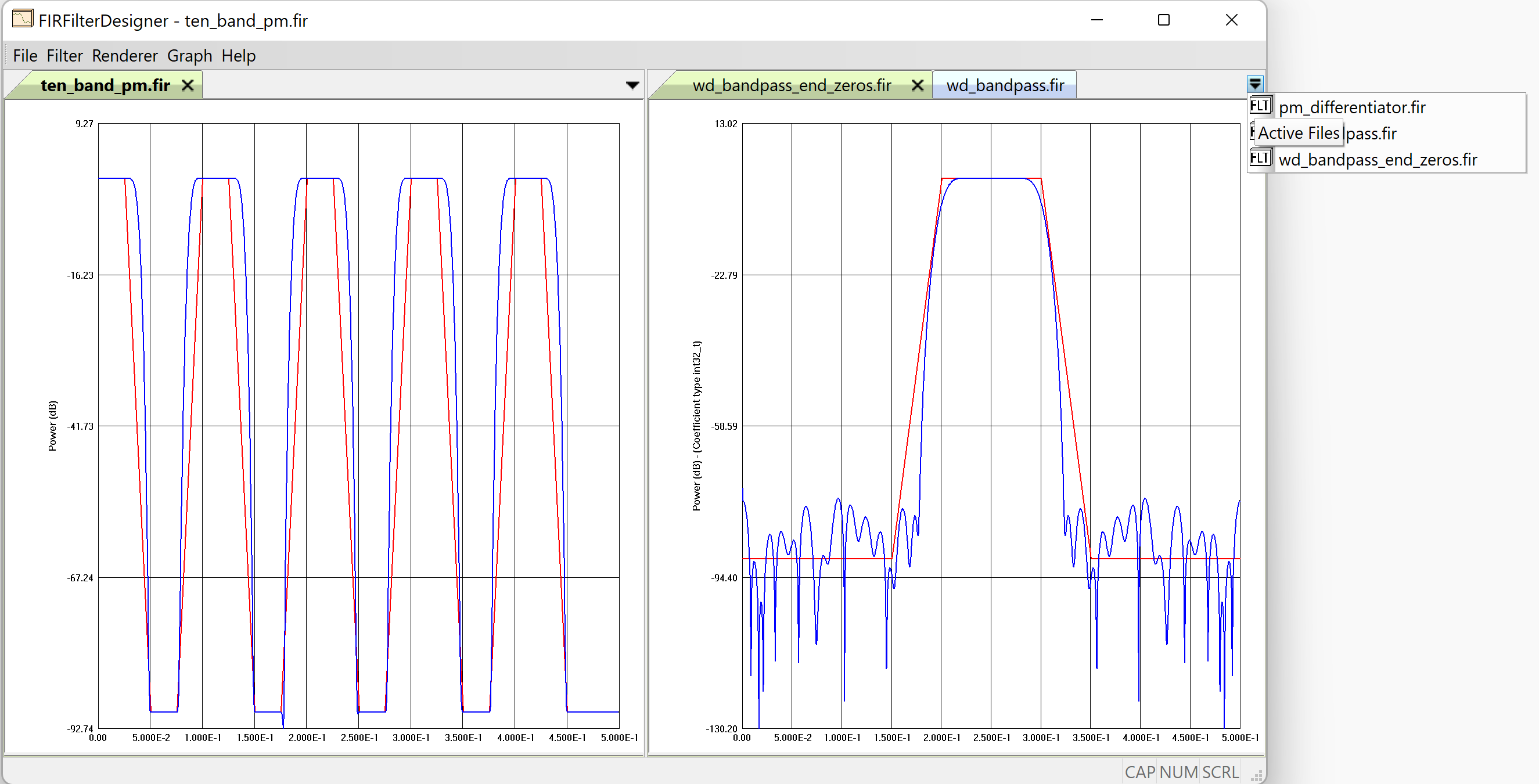
The user can drag a document tab into a view and display two filters simultaneously in left and right view panes. This can be repeated and make three view windows. Tabs can also be dragged from one of these views to another. When all tabs are dragged out of a view to another view, the pane will dissappear.
On the upper-right is an small black triangle, shown in the diagram above. Clicking on that will provide the list of all opened documents. This list allows selecting any open document. This can be used if the tab row with the file name is not seen, which can happen when a large number of documents are open.